Many New AI-Powered and Super Smart Features Are NOW Available to Lightroom Users
A couple of hours ago I posted about many AI news from AI-dobe and there are already a lot of new tools. And no, none of them was mentioned in that post 😲.
This is getting silly! It is very hard to keep up with so much news, so I will start providing a summary of my summaries to make it easier to – at least – have an idea of what is happening.
Even if you do not own a copy of Lightroom, you can test all these amazing tools with a free trial.
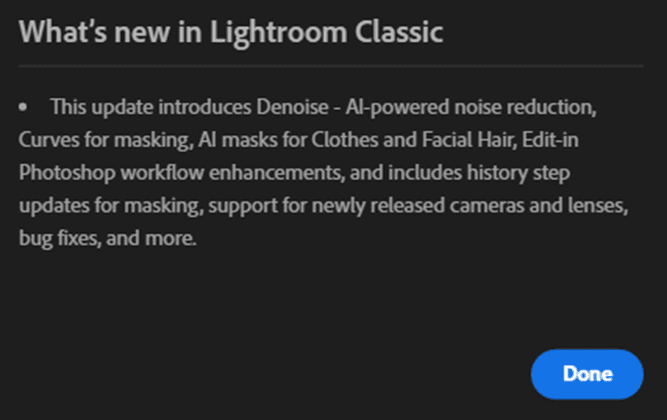
Short Summary
Adobe has announced a series of updates to its Lightroom ecosystem, including expanded Adaptive Presets, new masking categories for Select People, Denoise, Curves within masking, and more. Denoise AI is a new feature that removes digital noise from images captured at high ISO. Curves in Masking allows users to have precise control over tonality and colour in specific regions of a photo. Adobe has also added additional AI Mask categories for Select People, including Select Facial Hair. The company has launched new Adaptive Presets for Portraits, including Polished Portrait, Darken Beard, and Enhance Clothing. Lightroom can now convert videos to black and white. Content Credentials helps ensure proper attribution and creative transparency when editing photos. Lightroom users can now enable Adobe’s Content Credentials feature.
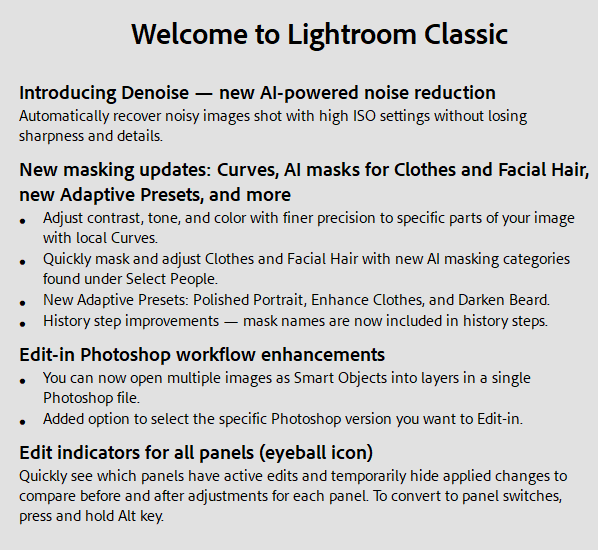
Lightroom Lighting News
Adobe has introduced new features to its Lightroom ecosystem, including expanded Adaptive Presets, new masking categories for Select People, Denoise, Curves within masking, and more. However, not all features are available for every version of Adobe Lightroom. Denoise AI is a powerful feature that removes digital noise from images without losing detail, particularly useful for high ISO images or those taken in low light.
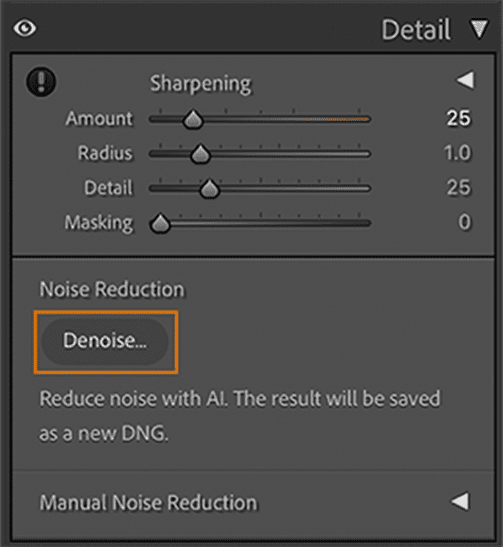
(Even More) Improved Masking
Additional AI Mask categories for Select People improve selections when using this feature, enabling precise edits to clothing and facial hair by automatically generating masks for individuals or groups in portraits. New Adaptive Presets for Portraits include Polished Portrait, Darken Beard, and Enhance Clothing, which leverage Adobe’s improved AI masking technology to quickly edit portraits, darken beards, and highlight clothing details.
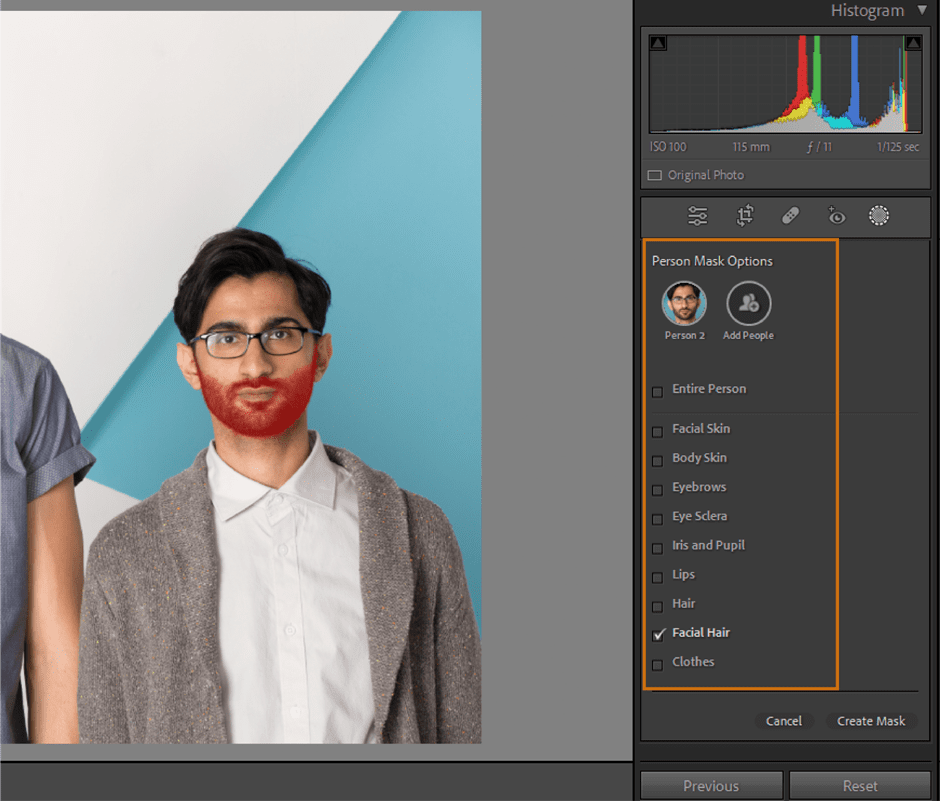
Adobe has also added Black and White for Video, Masking Features, and Adaptive Presets on the Web to make Lightroom on the Web as feature-rich as Lightroom on desktop and mobile. AI Masking for Select Subject, Sky, and Background is now available in Lightroom on the Web, along with new Adaptive Presets. The Content Credential feature helps ensure proper attribution and creative transparency when editing photos by tracking and gathering all edits, activity, and attribution information associated with an image.
Presets
Presets have been hugely upgraded by the new AI masking technology, and Adobe has added Polished Portrait, Darken Beard, and Enhance Clothing Adaptive Presets to Lightroom’s arsenal.
- Polished Portrait – quick skin smoothing, improve lighting, and touch up key facial features.
- Darken Beard – duh – darkens beards.
- Enhance Clothing – contrast, saturation, and texture boost.
Curves Inside Masks
Curves in Masking allows users to apply Curves adjustments in combination with AI-powered masking tools for precise control over tonality and color in specific regions of a photo.
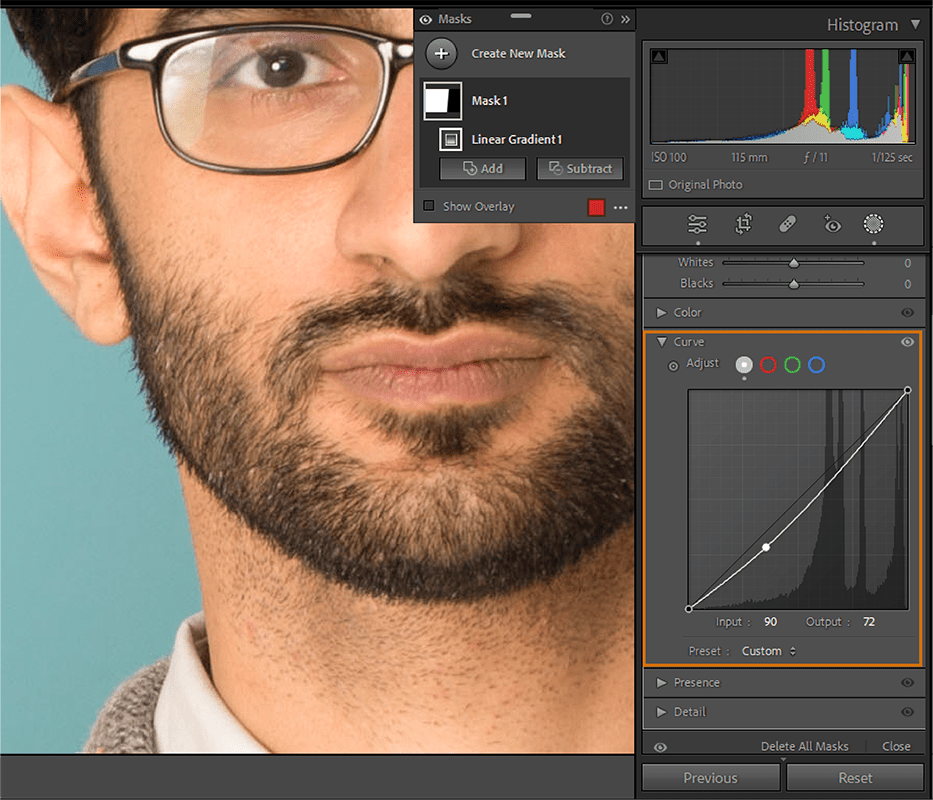
And There is Even More
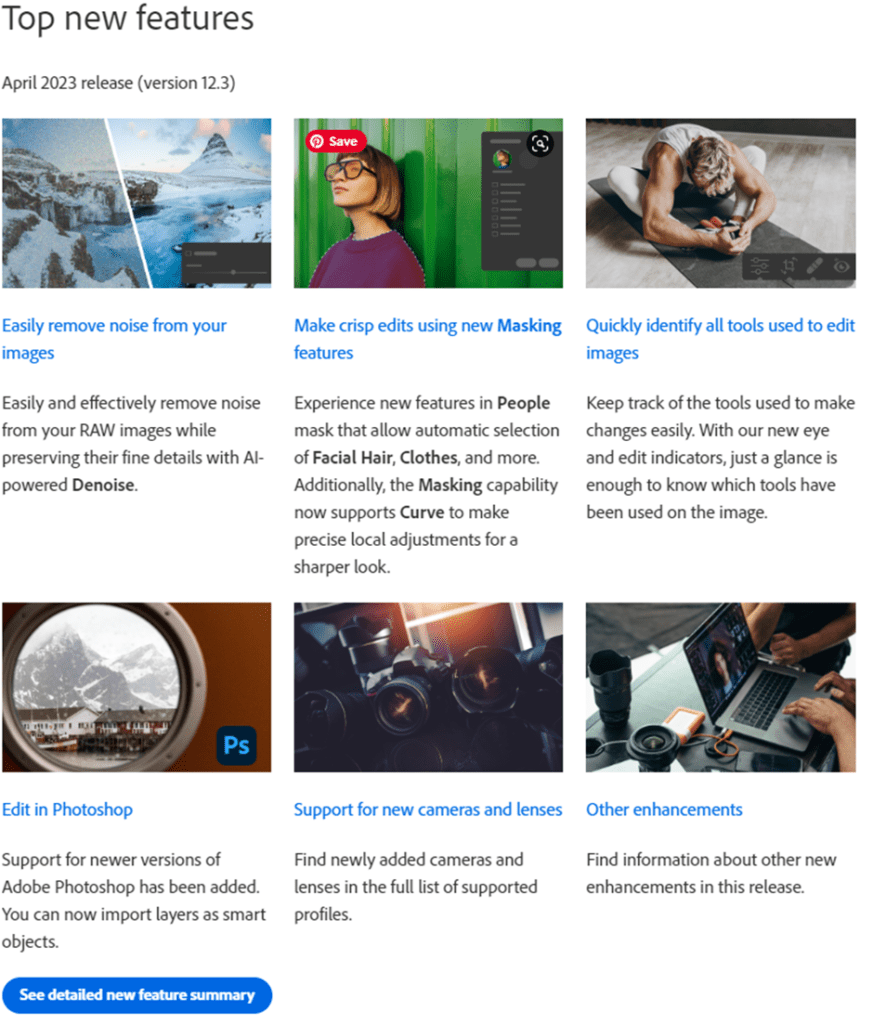
All new releases of Adobe Lightroom products are now available via the Creative Cloud Desktop app and on their respective mobile app stores for iOS and Android versions of Lightroom. For a full breakdown of all new features, users can refer to Adobe’s dedicated “What’s New” pages for Lightroom for Mac, Windows, iOS, iPad OS, Android, and Chrome OS, and Lightroom Classic or even easier, click here.
Free Trial
Even if you do not own a copy of Lightroom, you can test all these amazing tools with a free trial.
Image Credits
Some of the images above were posted by Adobe in the link mentioned in the post.
Full Disclosure: there are affiliate links in the text above that might lead to a couple of cents coming to me if you click, download or purchase something following those links. That DOES NOT add to the price you might pay anyway and DOES NOT influence my opinion, which will always reflect my experience and honest thoughts.







