
The AI Revolution Keeps Coming to Aid the Post-Processing Grind

On1 is also upping its game in the #postprocessing arena and they just announced that some neat improvements are on the way. I’ll test the new version and keep whoever is interested posted, also through our Newsletter.
Enhancing Photography with Post-Production and AI
Photography sounds as simple as “point and click” but it is actually an art form that doesn’t end with the click of the shutter button. The lengthy journey continues into the realm of post-production, a critical phase where good photos may transform into great ones.
Post-Production: The Key to Outstanding Photography
Post-production in photography is not merely about enhancing images. It’s about rectifying elements that might prevent those snapshots from becoming exceptional photos. It involves adjusting exposure, fine-tuning colours, cropping for better composition, and eliminating unwanted elements. Essentially, it’s about translating your artistic vision into reality.
However, post-production can be a time-consuming and occasionally monotonous challenge. It demands a sharp eye for detail, a profound understanding of colour theory, and proficiency in sometimes complex editing software. And let’s be honest, probably very few people have the time or patience for that.


AI in Photography: Revolutionizing Post-Production
Enter Artificial Intelligence, the game-changer in our lives and also in the world of post-production. AI has the potential to automate several tasks involved in editing. It can analyze an image and suggest adjustments based on its content. It can identify faces and apply suitable retouching. It can even learn your editing style and apply it to your photos automatically. Or so goes the promise…
The integration of AI in post-production allows photographers to spend less time editing and more time doing what they love most – capturing images. With AI taking care of the heavy lifting, photographers can focus more on shooting and less on editing.

ON1’s Take and the New Photo RAW 2023
ON1 has become a trusted name in the photography software industry and the company claims to be dedicated to helping photographers achieve the best results from their photos in the shortest amount of time possible. In their own words:
With a user-friendly interface, it offers advanced editing capabilities, including non-destructive editing, AI-powered adjustments, and precise control over color and tone. (…) ON1 Photo RAW also includes photo organizational tools for managing your photo library, making it a complete solution for editing and organizing your photography workflow.
ON1 Product Page

ON1 Photo RAW 2024 integrates ON1 Photo RAW as a plugin with its diverse set of tools, including Develop, Effects, Portrait AI, Sky Swap AI, NoNoise AI, HDR, and Resize AI. It is compatible with industry-standard software like Adobe Photoshop, Lightroom Classic, Apple Photos, Affinity Photo, and more.
The 2024 release also introduces AI-powered features like Brilliance AI, which streamlines editing and uses artificial intelligence to edit the photos automatically.
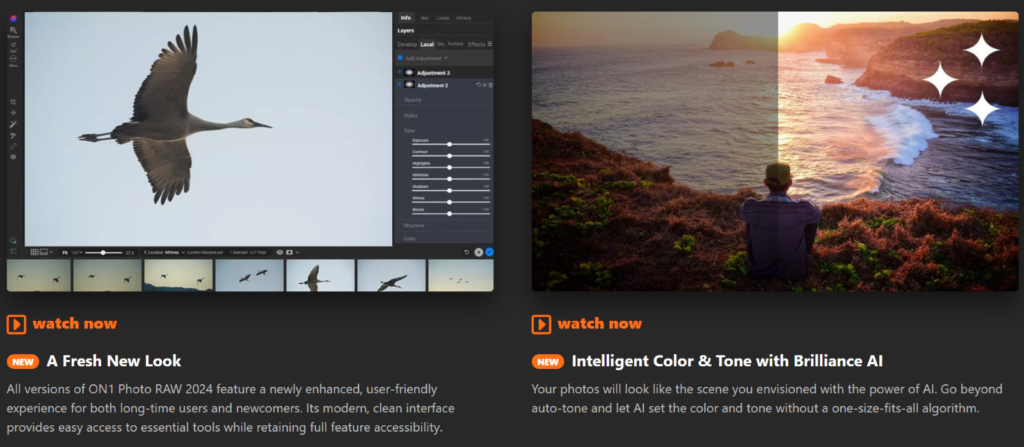
One interesting feature that I am very curious to test is the use of AI to improve and suggest keywords. As I (still) sell stock images and framed photos, having a properly tagged catalog is extremely important but also tedious and time-consuming. If PPhoto RAW 2024 can keep up to the promise, this might be something that could tip my scales, I am excited to experiment with it and share the results with our group. This would probably be a deeper discussion for our Discord Group.
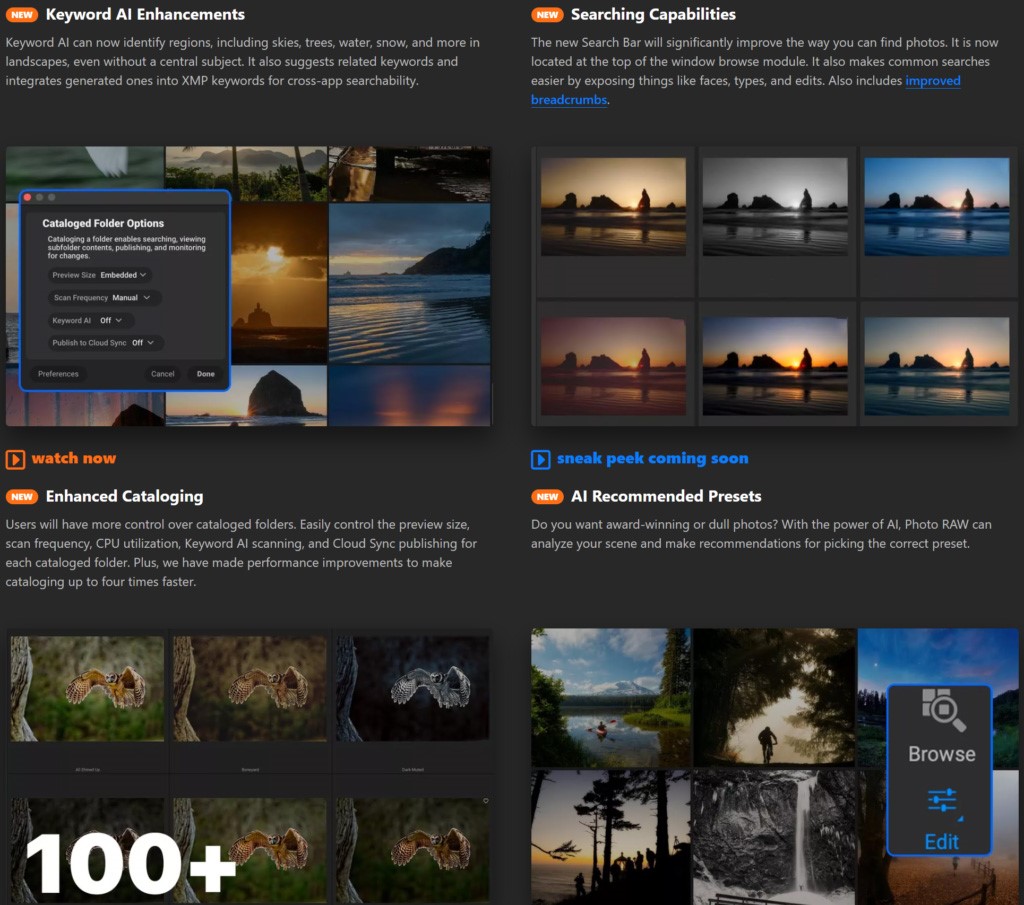
Countless AI Offers to Choose from
I have been experimenting with many different software and there is much to love:
- Adobe Sensei in Photoshop and Lightroom has blown my mind away – even though I don’t appreciate the results from Firefly itself 🙈.
- Topaz Labs has the extremely competent Topaz Photo AI (which contains the standalone software Denoise and Sharpen AI in it) and Gigapixel AI, which are currently my go-to to edit out noise, sharpen photos and increase image sizes, they offer great control and allow for superior results.
- ON1 has the very competent NoNoise and a complete suite called Photo RAW, which I appreciate in many parts.
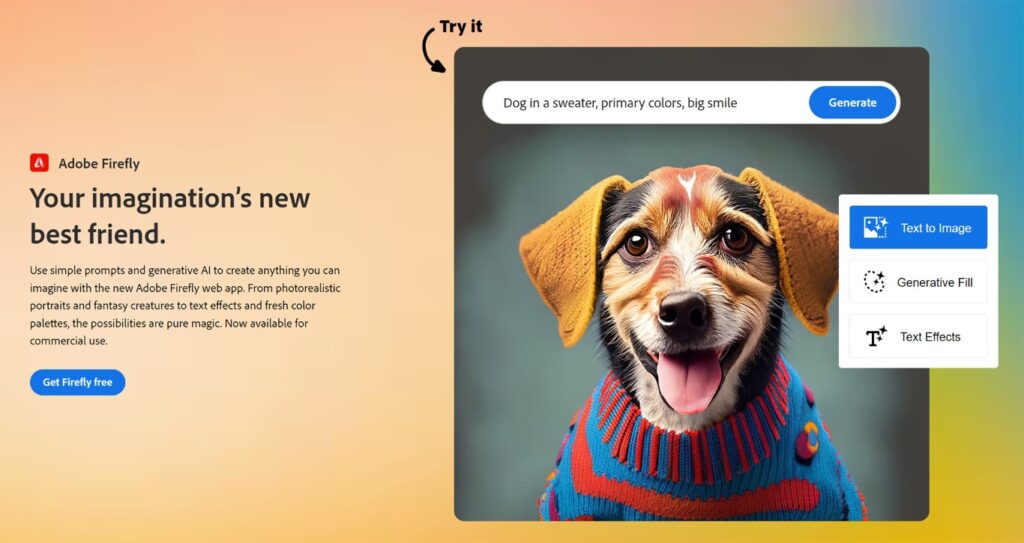
Some of my “less than favourites”:
- Lightroom Denoise for being very slow and lacking user controls
- I had high expectations for ON1 Portrait AI but it fell short. The batch process is not good enough for my picky editing style and using it per image is not an option for me. Some of the results were good, and many were okay, but this is not “there” for my high level of demand.
- Topaz Studio 2 is not for me, it is like playing with Instagram filters and just wasting time to actually make the images worse (in my grumpy opinion).
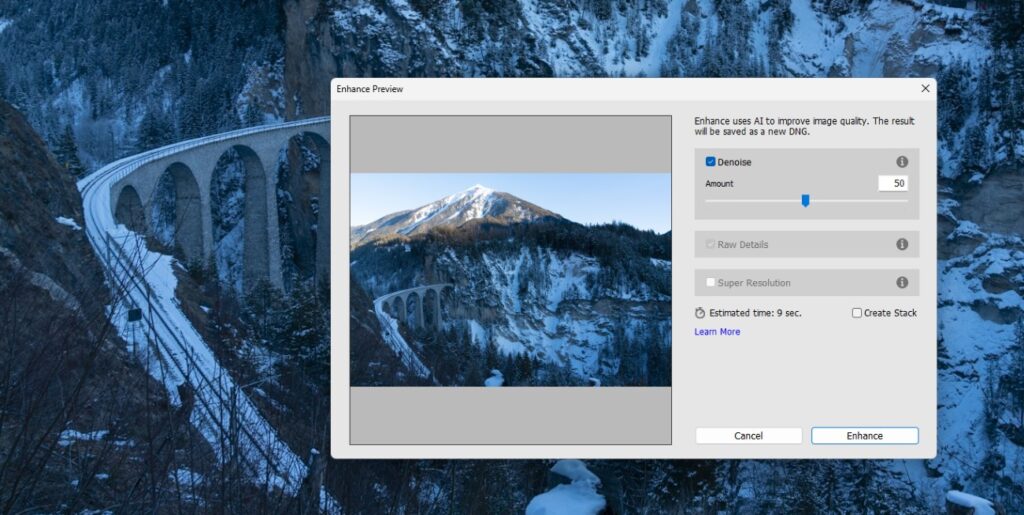
There are so many alternatives and most of us have limited time and funds to try and purchase them all. Two things come to the rescue, for starters, we will make an online meeting to compare the workflow and results of different editing software and stay tuned for that event here (be quick, they are quickly fully booked!). The second great thing is that most companies offer a limited-time trial with full functionality, I strongly suggest that you experiment and find the alternative that matches your workflow, style and needs.
- ON1 Photo RAW 2023 14-Day Free Trial (version 2024 will be released on October 31st, 2023 and I’ll update the link then).
- Topaz Labs offers a 30-day trial for all its software.
Having so many good options to choose from is an amazing market regulator and should help keep the leaders (cough… Adobe) on their toes and the prices (hopefully) down. Happy days!

Over to You
So, what about you? Before you continue and read the highlights from ON1’s press release below, I’d love to hear from you. How does your workflow look like? What software do you rely on for post-production? What are the biggest challenges you encounter during your editing process? We’re eager to hear about your experiences and thoughts.
Before You Go
Let’s Keep Connected

Don’t forget to get in touch through our social media channels and website for even more resources and updates on upcoming events.
- Blog
- Facebook Group – exchange of photos, ideas, projects
- Meetup – Photography Meetings
- Meetup – Courses and Workshops
- NEW Discord Group – News, deeper discussions of multiple subjects in each channel, asking for and giving tips, developing new projects and then some
From their press release – Key Features in Version 2024
A Seamless Workflow:
Effortless Photo Management to Editing Navigating between managing photos in Browse and editing photos has never been smoother. ON1 Photo RAW 2024 integrates Browse and Edit modules seamlessly, allowing you to switch between them instantaneously. Photographers will appreciate this streamlined experience as they transition effortlessly between tasks.
The Ultimate Highlight Recovery
Highlight Recovery has also been greatly enhanced with the improved highlights slider. See the full potential of highlights using this powerful mode, as ON1 Photo RAW 2024 brings HDR-like results to single shots, while maintaining natural looking results in areas like clouds and skin.
Layers Pane: Enhancing Usability
The enhanced Layers Pane in the Edit module will be more familar to Photoshop users with a similar layout. You can now adjust the pane’s height manually, instantly switch layers, and view and edit your settings applied for each layer.
Keyword AI Enhancements: Intelligent Keywording
Keyword AI will also be updated to detect regions alongside objects, helping with faster photo organization. Automatically generate region-based and related keywords, enabling swift searches and enhancing cataloging efficiency.
Enhanced Searching
The new Search Bar will significantly improve the way you can find photos. It will also make common searches easier by exposing things like faces, types, and edits.
Enhanced Cataloging: Tailored Control
Photographers can take charge of cataloged folders with enhanced control over preview size, scan frequency, CPU utilization, Keyword AI scanning, and Cloud Sync publishing. Everyone will enjoy up to four times faster cataloging speeds, transforming the entire photo organization experience.
Add Text Layers
The improved Text feature will present each text block as a separate layer. This will give photographers more creative options by masking, blending, and applying effects filters to individual text layers.
Auto-Embed Metadata and Paste Pixels: Seamless Integration
ON1 Photo RAW 2024 introduces auto-embedding of metadata for JPG files, ensuring seamless searchability across applications. Moreover, the ability to paste pixels from external apps as new layers offers unprecedented integration possibilities.
A Seamless Workflow: Effortless Photo Management to Editing
Navigating between managing photos in Browse and editing photos has never been smoother. ON1 Photo RAW 2024 integrates Browse and Edit modules seamlessly, allowing you to switch between them instantaneously. Photographers will appreciate this streamlined experience as they transition effortlessly between tasks.
The Ultimate Highlight Recovery
Highlight Recovery has also been greatly enhanced with the improved highlights slider. See the full potential of highlights using this powerful mode, as ON1 Photo RAW 2024 brings HDR-like results to single shots, while maintaining natural looking results in areas like clouds and skin.
Layers Pane: Enhancing Usability
The enhanced Layers Pane in the Edit module will be more familar to Photoshop users with a similar layout. You can now adjust the pane’s height manually, instantly switch layers, and view and edit your settings applied for each layer.
Keyword AI Enhancements: Intelligent Keywording
Keyword AI will also be updated to detect regions alongside objects, helping with faster photo organization. Automatically generate region-based and related keywords, enabling swift searches and enhancing cataloging efficiency.
Enhanced Searching
The new Search Bar will significantly improve the way you can find photos. It will also make common searches easier by exposing things like faces, types, and edits.
Enhanced Cataloging: Tailored Control** Photographers can take charge of cataloged folders with enhanced control over preview size, scan frequency, CPU utilization, Keyword AI scanning, and Cloud Sync publishing. Everyone will enjoy up to four times faster cataloging speeds, transforming the entire photo organization experience.
Add Text Layers
The improved Text feature will present each text block as a separate layer. This will give photographers more creative options by masking, blending, and applying effects filters to individual text layers.
Auto-Embed Metadata and Paste Pixels: Seamless Integration
ON1 Photo RAW 2024 introduces auto-embedding of metadata for JPG files, ensuring seamless searchability across applications. Moreover, the ability to paste pixels from external apps as new layers offers unprecedented integration possibilities.







